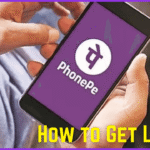Kotak Securities is Kotak Mahindra Bank’s brokerage unit. It provides investing and trading services — stocks, F&O (futures & options), mutual funds, IPOs, commodities, and more.
It offers web and mobile trading interfaces (such as Kotak Neo and Kotak Wave), research reports, and various plans of brokerage plans so one can select what suits them. Kotak is a full-service broker with digital capabilities and offline branches for supporting those who prefer the assistance of advisors.

Features of Kotak Securities
Kotak Securities provides a combination of online trading tools and advisory services that cater to various types of users. On the online front, Kotak Neo (web and mobile) provides real-time quotes, watchlists, advanced charts, options payoff analyzers, basket orders and streaming news — beneficial for both traders and long-term investors. The platform also includes Kotak in-house team research calls and analyst picks, which are used by numerous clients to identify investment ideas.
For those who want offline assistance, Kotak offers branches and relationship managers for individualized attention, margin funding facilities, and offerings like PMS (Portfolio Management Services). The company also facilitates fast online account opening with e-KYC and integrates with Kotak Bank services for 3-in-1 account convenience. By and large, Kotak integrates new app tools with old advisory services.
Pros & Cons of Kotak Securities
All brokers have positives and negatives.
Pros: Kotak Securities is an established brand supported by a major bank, so clients like the security, branch coverage, and research. Its apps (Neo, Wave) are highly featured — they are good for beginners as well as more experienced traders. Kotak also offers transparent brokerage schemes (such as Trade Free) and has features like payoff calculators, basket orders, and research calls.
Cons: Being a full-service broker, Kotak’s delivery (buy & hold) brokerage and certain dealer-assisted schemes can be more expensive than pure discount brokers. Some complain that support or app speed can be enhanced compared to newer lean discount sites. Also, DP (detail charges), stamp duty, and exchange fees still exist and can seem complicated; you have to read the pricing page first before you trade. Opt for Kotak if research and support matter to you; opt for a discount broker if the lowest per-trade is top priority.
Charges (fees) on Kotak Securities
Kotak offers multiple pricing schemes; the most well-known one is the Trade Free plan. Typical examples (always check current prices before trading): Kotak’s Trade Free scheme has ₹10 per executed order for intraday and carry-forward F&O trades, and 0.20% (approx) on equity delivery trades beyond the initial free period. Kotak has released updates that lowered certain charges — for instance, they included delivery charges lowered to 0.20% and intraday/carry-forward fees limited at ₹10 per order under certain schemes.
Apart from brokerage, you continue to pay statutory charges (STT), exchange transaction charges, GST, SEBI charges and stamp duty — all the same at all brokers. Kotak also provides calculators on their website to estimate the total cost (brokerage + taxes) for any transaction. Because offers and promotions vary, always check the latest plan terms on Kotak’s pricing page before signing up or trading.
How to use Kotak Securities (step-by-step)
- Open your account: Access the Kotak Securities website or download Kotak Neo / Wave. Press “Open Account” and complete online KYC. PAN, Aadhaar (or any other ID), bank details, and mobile number will be required. Kotak facilitates e-KYC (Digilocker/Aadhaar OTP) and digital signatures for faster onboarding.
- Log in and fund your wallet: Following approval, log in using web portal or app credentials. Fund with UPI, netbanking, or a linked savings bank account (3-in-1 users have simpler fund transfer).
- Create watchlists & research: Create a watchlist of stocks you fancy. Read Kotak’s research calls and news within the app to shape ideas.
- Place orders: Select a stock or instrument, select order type (market/limit), input quantity, and place a buy or sell order. For derivatives, use options/futures order screens or payoff analyzers to check strategies.
- Monitor & exit: Monitor orders, portfolio and margins through the app. Employ stop-loss and alerts to control risk. If stuck, refer to Kotak’s support or branch visit. Kotak’s support pages guide you through screenshots step by step.
Kotak Securities: Quick Comparison Table
| Broker | Equity Delivery (typical) | Intraday / F&O (typical) | Account opening / notes |
|---|---|---|---|
| Kotak Securities | ~0.20% on delivery (varies by plan; initial offers may differ). | ₹10 per order (Trade Free plan) or 0.05% (whichever lower on some segments). F&O intraday/carry often ₹10 per order. | Online account opening with e-KYC; 3-in-1 with Kotak bank available. |
| Zerodha | ₹0 brokerage on equity delivery (free). | Flat ₹20 or 0.03% (whichever is lower) per executed order; options ₹20 per order. | Very popular discount broker, simple pricing, strong tools (Kite). |
| Upstox | Low fixed or percentage model (examples: low per-trade % or flat ₹20 depending on plan). Check site. | Typically ₹20 or lower of % per order for intraday & F&O (plan dependent). | Discount broker with competitive pricing and promo offers. |
Note: Fees and plans change frequently. The table gives typical published examples — always confirm current charges on official broker websites before trading.
Conclusion
Kotak Securities is a good option for those who wish for the combination of contemporary trading facilities with old-world advisory guidance. It’s good for investors who prioritize research, branch assistance, or tied banking advantages. If you have the most urgency around the very lowest per-trade cost for high-volume intraday trading, discount brokers (such as Zerodha or Upstox) usually dominate on raw price.
Always weigh the services you require (research, advisory, margin, mobile capabilities) against price, and review the broker’s live pricing page before signing up.
FAQ of Kotak Securities
Is Kotak Securities safe?
Yes. Kotak Securities is a registered broker and part of Kotak Mahindra group. They follow SEBI rules and use standard depository services (CDSL/NSDL) for demat holdings. Always protect login credentials.
How much does it cost to open a Kotak Securities account?
Online opening is often free under many offers. Some premium plans or assisted onboarding may have fees — check Kotak’s account opening page for offers at the time you sign up.
Does Kotak offer research reports?
Yes. Kotak publishes research calls, stock reports and market notes inside Kotak Neo and on its website. These reports are a key part of their full-service offering.
Which plan should I pick?
If you want low fixed costs for frequent trading, look at Trade Free or discount plans. If you want dealer assistance or relationship manager help, check dealer-assisted plans (these are usually costlier). Compare the plan features and fees carefully.
How long does account opening take?
With correct documents and e-KYC, many users complete online account opening in minutes to a few hours. Sometimes verification steps may take longer.